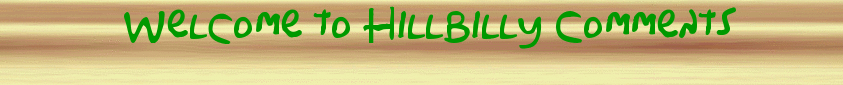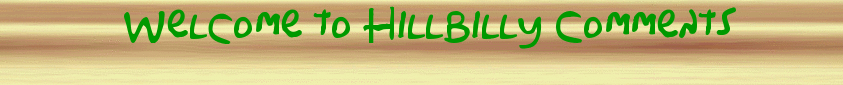

1- Choose the image that you would like to send.
2- Place you cursor into the box below the image and right click.
3- When the menu drops down (as a result of your right click in the box) click on "Select all".
4- The code inside the box should be highlighted now. Carefully right click in the box again.
5- From the drop down menu, select "copy"
6- This will copy the contents of the box.
7- Go to the comment link on your friends page and click.
8- This should result in another page opening and the profile picture of your friend and a 'empty' box.
9- Place your cursor inside the empty Comment box or Page.
10- Right click inside the box.
11- From the drop down menu, click 'Paste'.
12- The image code is now in place.
13- Click Send or Post comment. You are done..
For more than one Comment follow the same Steps and BE SURE TO HIT ENTER after you paste EACH Comment Code..

Back to the Home Page